If you can't control your curiosity to discover everything yourself first, this Tour can be found later: in the top right corner, under the "?".
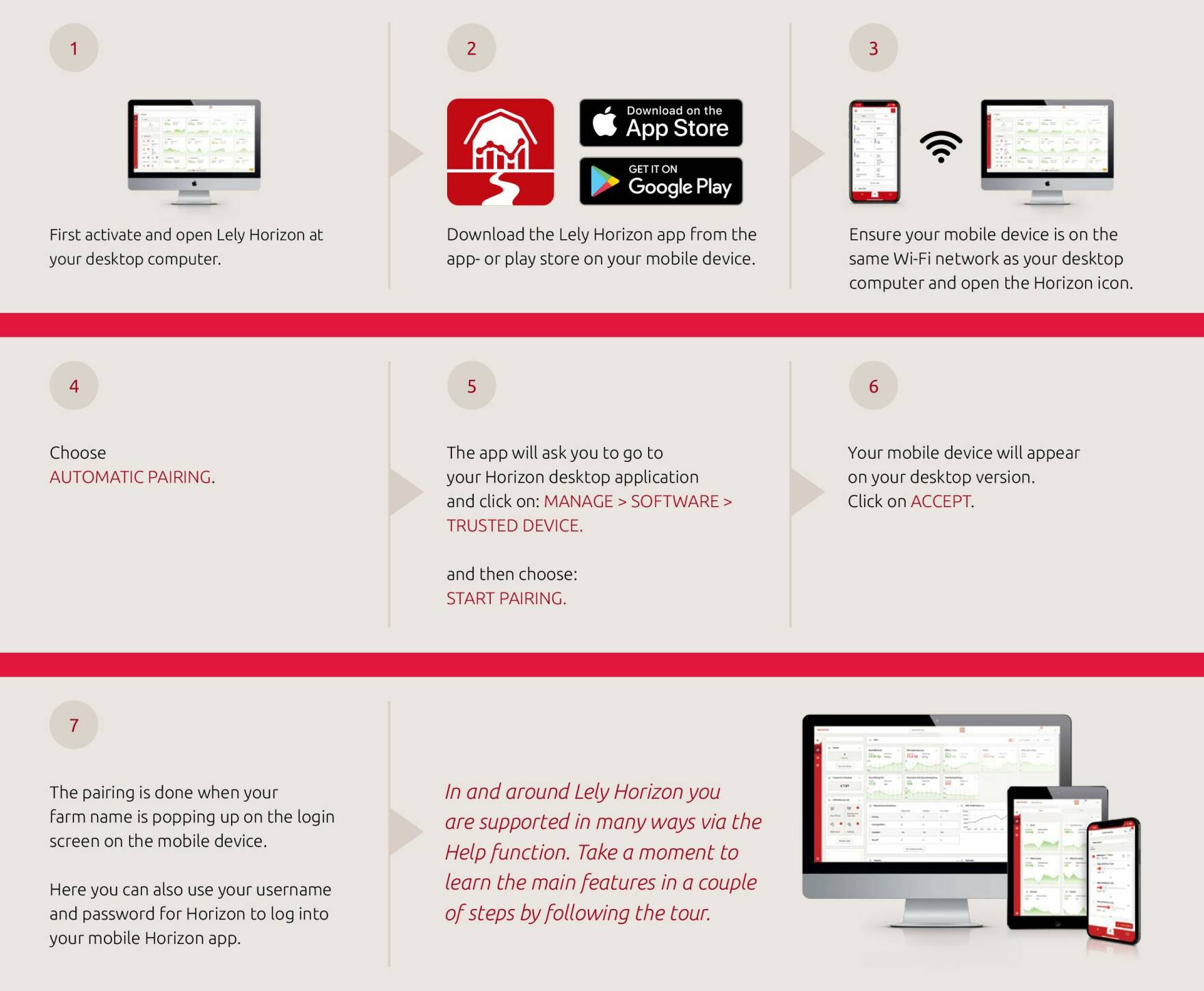
Farmers can connect their PC to their phone and tablet. With the Horizon mobile app, they are connected to their farm from any place and at any time. The app offers them to carry out all your tasks and enables them to register actions as they go and can be used as a to do list with tasks that need their attention. They can link the mobile app to your Horizon via automatic pairing. This can be performed quickly and easily, but preferably after finishing the personalization step. Follow the steps below.
Farmers can personalize their dashboards and way of working.
Everything you do and see on the farm can easy be registered within Horizon. The plus button in Horizon offers you a smooth and action-oriented functionality from wherever you are, and whatever device you are using.
The video explains how you can use this useful button.
In this step we highlight 3 important topics; Cow Card, Reports and Tasks. In the video we explain how to access them and what they can do for you and the farm.
We suggest you complete the digital Tours in Horizon. These tours are used to show you how to navigate through Horizon and they explain the widgets and the KPIs. After completing the tours, you have taken the first steps in understanding what Horizon can do.
Horizon enables a farmer to create guest accounts for his advisors, like the veterinarian or nutritionist. The farmer assigns rights to each of the guest accounts. This enables an advisor to monitor the farm real time, without risking unintentional changes that affect the farms daily operations.
Welcome to the future of farming, for farmers and their advisors! By opting for Horizon, your customer has chosen to have a farm management system at their fingertips. For you, as an advisor, Horizon offers unique possibilities as well. A good system requires some introduction time and we would like to help you to get the most out of it. We have created a manual and several e-learnings. Should you have any further questions, our local FMS advisor is there to help.
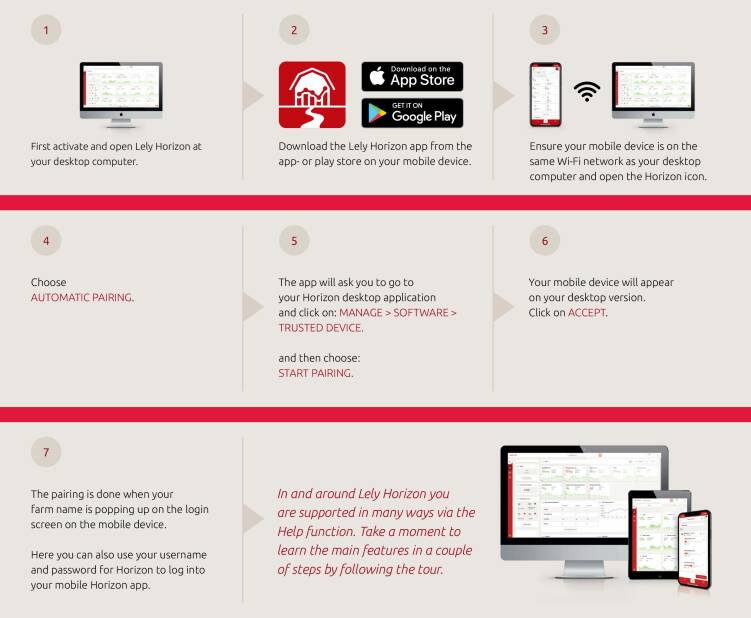
Farmers can connect their PC to their phone and tablet. With the Horizon mobile app, they are connected to their farm from any place and at any time. The app offers them to carry out all your tasks and enables them to register actions as they go and can be used as a to do list with tasks that need their attention. They can link the mobile app to your Horizon via automatic pairing. This can be performed quickly and easily, but preferably after finishing the personalization step. Follow the steps below.
Farmers can personalize their dashboards and way of working.
Everything you do and see on the farm can easy be registered within Horizon. The plus button in Horizon offers you a smooth and action-oriented functionality from wherever you are, and whatever device you are using.
The video explains how you can use this useful button.
In this step we highlight 3 important topics; Cow Card, Reports and Tasks. In the video we explain how to access them and what they can do for you and the farm.
We suggest you complete the digital Tours in Horizon. These tours are used to show you how to navigate through Horizon and they explain the widgets and the KPIs. After completing the tours, you have taken the first steps in understanding what Horizon can do.
If you can't control your curiosity to discover everything yourself first, this Tour can later be found in the top right corner, under the "?".
Horizon enables a farmer to create guest accounts for his advisors, like the veterinarian or nutritionist. The farmer assigns rights to each of the guest accounts. This enables an advisor to monitor the farm real time, without risking unintentional changes that affect the farms daily operations.
Welcome to the future of farming, for farmers and their advisors! By opting for Horizon, your customer has chosen to have a farm management system at their fingertips. For you, as an advisor, Horizon offers unique possibilities as well. A good system requires some introduction time and we would like to help you to get the most out of it. We have created a manual and several e-learnings. Should you have any further questions, our local FMS advisor is there to help.