
& treatment plans: best practice

health task
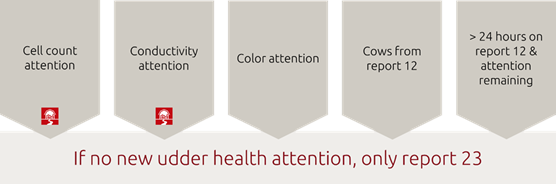

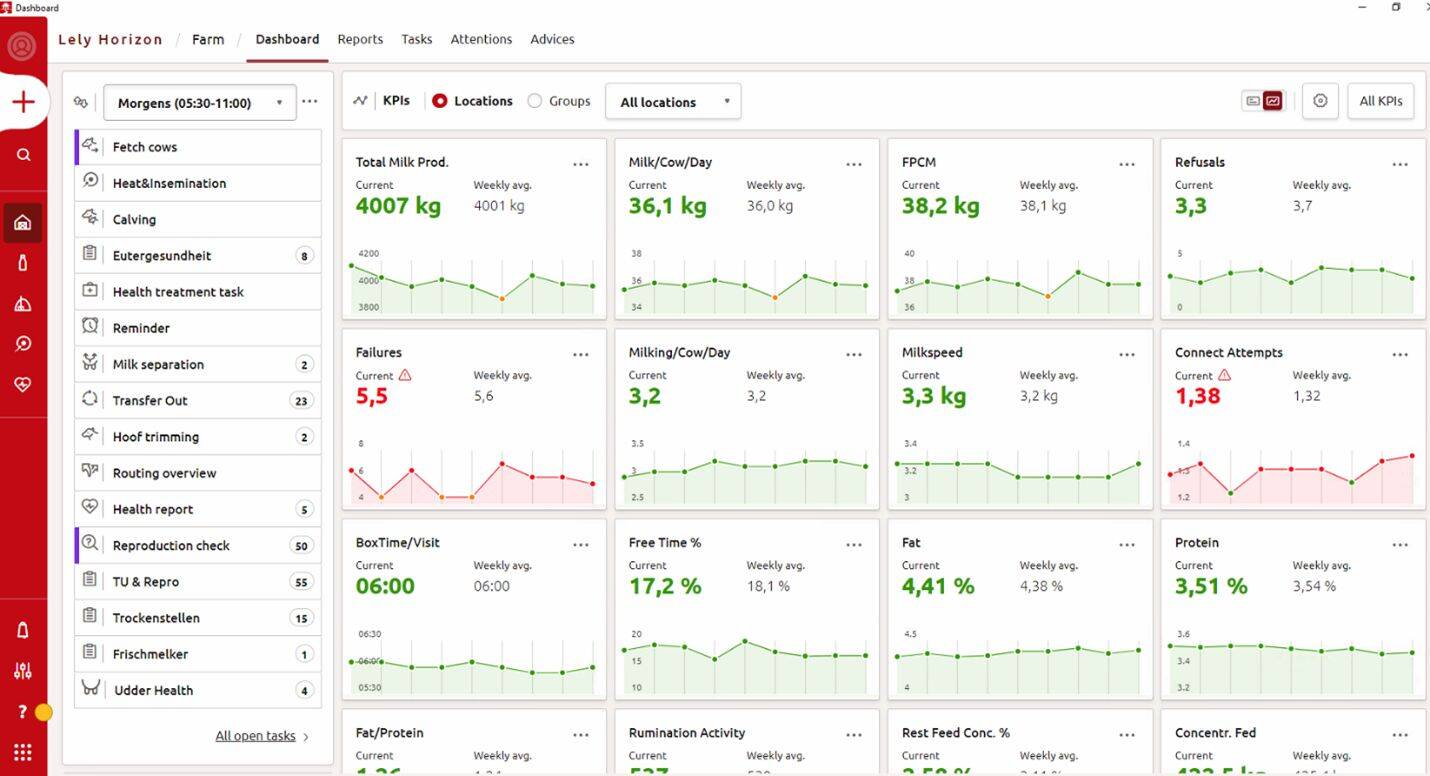
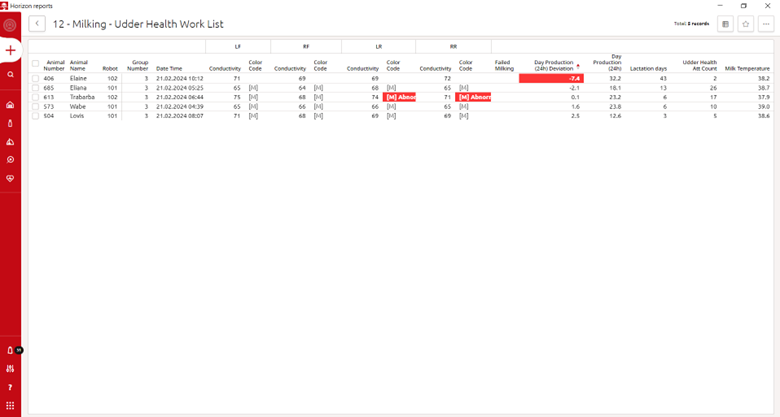
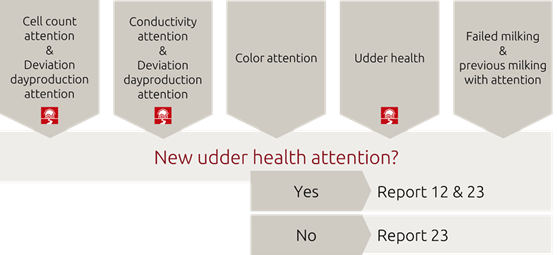
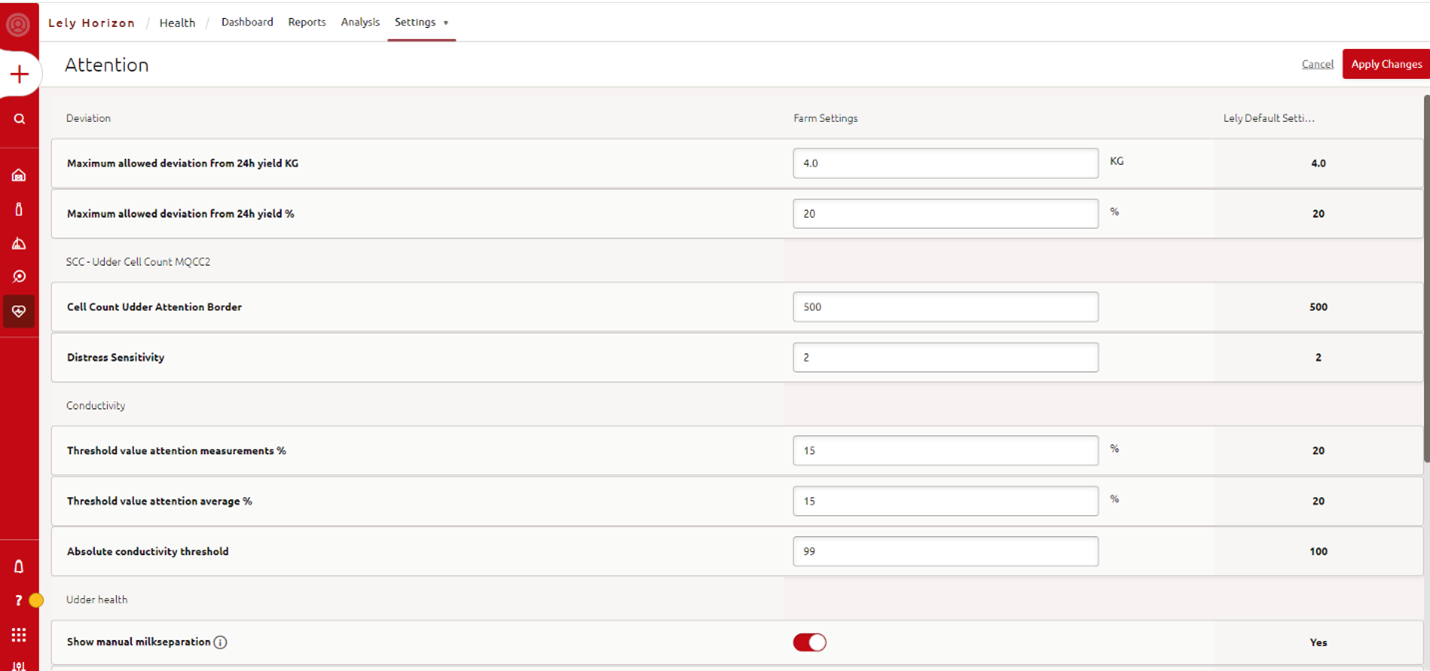
When do they disappear from Report 23?
When there is a successful milking without any attention.
Customizable settings:
Some parameters (with the Horizon icon in the figure above) can be set in Horizon > Manage > Health > Attention settings.
Cell count attention
Cell Count Udder Attention Border. An attention is generated when the measured SCC is higher than the set number.
Conductivity attention:
Threshold value attention measurements %. An attention is generated when the difference between the highest and lowest quarter is higher than the set percentage. The default setting is 20%. And
Threshold value attention average %. An attention is generated when the difference in the average conductivity of the last 3 milkings between the highest and lowest quarter is higher than the set percentage. Or
Absolute conductivity threshold. An attention is generated when the conductivity is higher than the set number or higher.
In summary
The udder health task, Report 12 and 23 are tools to help the farmer focus on the cows that need attention. The udder health task can help the farmer act on the observed data. The udder health task and Report 12 are a “need to know” report to act upon now list; Report 23 can be used as a “nice to know”, analysis report to discuss with the veterinarian.
Who’s in the report?
Report 23 includes all cows with an attention. It is recommended to check this report regularly (daily/weekly) and farmers are encouraged to involve their veterinarian to decide on actions for these cows. Cows are included in the Udder health analysis if:
They show an elevated SCC without deviation in milk production, or
They show an elevated conductivity without deviation in milk production, or
Abnormal color of the milk (watery, red etc.), or
They are on report 12 (see above)
They have been on report 12 for >24 hours but still show the same signs described above.
From the Udder Health Worklist an Udder Health Task is created that can be used as a reminder for the farmer to check each cow on the report (Report 12). This means the Udder Health Task contains the same cows as the Udder Health Worklist (Report 12).
As mentioned before, a task is an assigned piece of work that often must be completed within a certain time. Tasks are shown in a widget on the Horizon farm dashboard. Three colors are used to represent the status of a task. Blue means someone has started the task, and green means that the task has been completed. Yellow means there is an additional advisory for that task, for example a cow with a mastitis indication that is also subject to a ketosis advice notification.
The check box can be used to mark the cows that have been checked. The action button enters a health treatment or routing. Once the task is completed, the task can be marked as done. This does not affect Report 12, the cow will remain on the Udder Health Worklist even if the task is completed.
The udder health task shows information about the milk, measured by the MQC sensor, such as deviations in color (watery, mastitic or abnormal, bloody milk), temperature (measured in the milk jar, so combines all quarters and corrected when there is a high external temperature: Normal is considered around 38,6°C and for sick cows it’s on average a degree higher) and yield (if a significant drop in milk yield has occurred compared with average cow-and herd-level, see later for default settings). If the farm uses an MQC-C, SZZ is shown as well. Using the buttons in the right-hand column, it is possible to route a cow directly or administer a health treatment.
Farmers can change the settings for an udder health task. It is possible to change the sorting, the shifts (time frames to complete a task), pick a day but also repeat a schedule weekly. A farmer can also change the information he would like to see with the task: e.g. animal number, robot or group number, conductivity. To set the udder health task, go to Horizon, select the + button, and add a task. Select udder health under ‘task options’ and complete the steps.
3. Older attentions & analysis: Udder health analysis (Report 23)
Some definitions:
Cell count attention
“Cell Count Udder Attention Border”. This is a threshold setting: An attention is generated when the measured SCC is higher than the set number. Lely recommends 500.000 cells/ml.
Deviation day production attention
Maximum allowed deviation from 24h yield KG. An attention is generated when the deviation from the 24-hour yield is more than the set number. The default is set to 4 kg. Or
Maximum allowed deviation from 24h yield %. The default is set to 20%. An attention is generated when the deviation from the 24-hour yield is more than the set percentage.
Conductivity attention
Threshold value attention measurements %. An attention is generated when the difference between the highest and lowest quarter is higher than the set percentage. The default is set at 20%. And
Threshold value attention average %. An attention is generated when the difference in the average conductivity of the last 3 milkings between the highest and lowest quarter is higher than the set percentage. Or
Absolute conductivity threshold. An attention is generated when the conductivity is higher than the set number or higher. The default setting is 100.
Udder health
Milk drop attention: Shows all cows with a day production drop bigger than x KG: a cow will receive an attention when her milk drop is above the threshold.
Manual milk separation: Shows manual milk separation. When enabled, cows will appear on Report 12 when a manual milk separation is set.
2. New attentions in the barn: Udder health task
When do cows come off the worklist?
Cows remain on the Udder Health Worklist for 24 hours, unless she has a successful milking without new attentions. If the cow still shows up as an attention after 24h, she moves to Report 23.
Customizable settings:
Some parameters (with the Horizon icon in the figure above) can be set in Horizon > Manage > Health > Attention settings (Figure 2).
Who is in the report?
Cows with a new udder health attention are listed in Report 12 because Lely feels that all cows with a new attention should be checked by the farmer as a priority. A new attention is any unique “attention” that the cow has not shown in the last 24 hours. This report should be checked in the morning and evening shift every day.
An attention alert arises if a cow displays any of the following signs:
SCC rise and a deviation in the day production (lower milk yield), or
Rise in conductivity and a deviation in the day production (lower milk yield), or
Abnormal color of the milk (watery, red etc.), or
Udder health: cows with manual milk separation and cows with a larger than defined drop in milk yield, or
A failed milking and a previous milking with attention (e.g. when the robot fails to connect after a previous milking with abnormalities).
The settings and thresholds can be customized by the farmer. For recommended settings see below under “customizable settings”.
Information on udder health can be found in several reports and tasks can be created to make sure adequate action is taken to care for cows in need every day. This article will update you on what information can be found where and the possibilities Horizon provides to the farmer to optimize udder health in his herd.
Udder health in Horizon
Udder health data can be found in several places in Horizon, each with their specific purpose. The goal is to split the cows that need immediate attention from the known and chronic cases. We have separated actionable information and analysis on new attentions from older attentions and have created a specific place for operational tasks. A task is an assigned piece of work that often must be completed within a certain time. Tasks are shown in a widget on the Horizon farm dashboard. An attention can result in a task.
1. New attentions in the office: Udder health worklist (Report 12)
March 2024
Horizon is the program used by the farmer to monitor the performance of the herd as well as the Lely Astronaut milking robot. Information from all the sensors on the Astronaut is combined to provide insights into milk production, herd health and individual cows.
the numbers explained


health task
When do they disappear from Report 23?
When there is a successful milking without any attention.
Customizable settings:
Some parameters (with the Horizon icon in the figure above) can be set in Horizon > Manage > Health > Attention settings.
Cell count attention
Cell Count Udder Attention Border. An attention is generated when the measured SCC is higher than the set number.
Conductivity attention:
Threshold value attention measurements %. An attention is generated when the difference between the highest and lowest quarter is higher than the set percentage. The default setting is 20%. And
Threshold value attention average %. An attention is generated when the difference in the average conductivity of the last 3 milkings between the highest and lowest quarter is higher than the set percentage. Or
Absolute conductivity threshold. An attention is generated when the conductivity is higher than the set number or higher.
In summary
The udder health task, Report 12 and 23 are tools to help the farmer focus on the cows that need attention. The udder health task can help the farmer act on the observed data. The udder health task and Report 12 are a “need to know” report to act upon now list; Report 23 can be used as a “nice to know”, analysis report to discuss with the veterinarian.
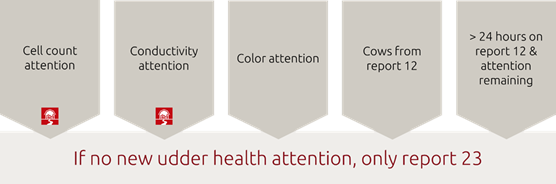
Who’s in the report?
Report 23 includes all cows with an attention. It is recommended to check this report regularly (daily/weekly) and farmers are encouraged to involve their veterinarian to decide on actions for these cows. Cows are included in the Udder health analysis if:
They show an elevated SCC without deviation in milk production, or
They show an elevated conductivity without deviation in milk production, or
Abnormal color of the milk (watery, red etc.), or
They are on report 12 (see above)
They have been on report 12 for >24 hours but still show the same signs described above.
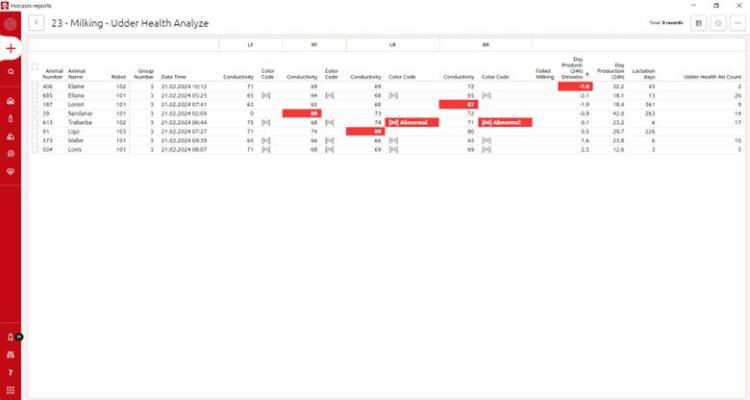
From the Udder Health Worklist an Udder Health Task is created that can be used as a reminder for the farmer to check each cow on the report (Report 12). This means the Udder Health Task contains the same cows as the Udder Health Worklist (Report 12).
As mentioned before, a task is an assigned piece of work that often must be completed within a certain time. Tasks are shown in a widget on the Horizon farm dashboard. Three colors are used to represent the status of a task. Blue means someone has started the task, and green means that the task has been completed. Yellow means there is an additional advisory for that task, for example a cow with a mastitis indication that is also subject to a ketosis advice notification.
The check box can be used to mark the cows that have been checked. The action button enters a health treatment or routing. Once the task is completed, the task can be marked as done. This does not affect Report 12, the cow will remain on the Udder Health Worklist even if the task is completed.
The udder health task shows information about the milk, measured by the MQC sensor, such as deviations in color (watery, mastitic or abnormal, bloody milk), temperature (measured in the milk jar, so combines all quarters and corrected when there is a high external temperature: Normal is considered around 38,6°C and for sick cows it’s on average a degree higher) and yield (if a significant drop in milk yield has occurred compared with average cow-and herd-level, see later for default settings). If the farm uses an MQC-C, SZZ is shown as well. Using the buttons in the right-hand column, it is possible to route a cow directly or administer a health treatment.
Farmers can change the settings for an udder health task. It is possible to change the sorting, the shifts (time frames to complete a task), pick a day but also repeat a schedule weekly. A farmer can also change the information he would like to see with the task: e.g. animal number, robot or group number, conductivity. To set the udder health task, go to Horizon, select the + button, and add a task. Select udder health under ‘task options’ and complete the steps.
3. Older attentions & analysis: Udder health analysis (Report 23)
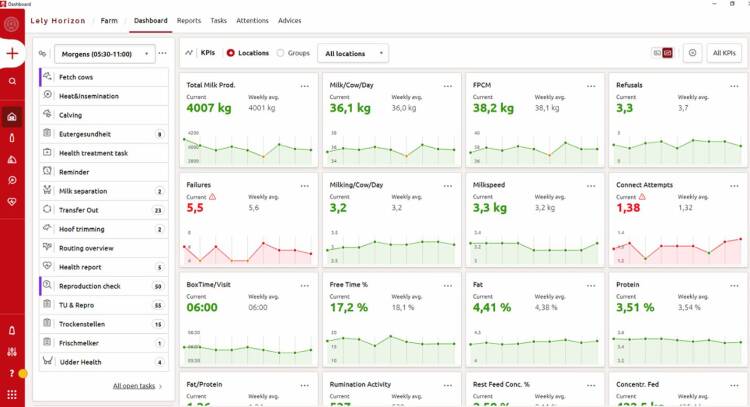
Some definitions:
Cell count attention
“Cell Count Udder Attention Border”. This is a threshold setting: An attention is generated when the measured SCC is higher than the set number. Lely recommends 500.000 cells/ml.
Deviation day production attention
Maximum allowed deviation from 24h yield KG. An attention is generated when the deviation from the 24-hour yield is more than the set number. The default is set to 4 kg. Or
Maximum allowed deviation from 24h yield %. The default is set to 20%. An attention is generated when the deviation from the 24-hour yield is more than the set percentage.
Conductivity attention
Threshold value attention measurements %. An attention is generated when the difference between the highest and lowest quarter is higher than the set percentage. The default is set at 20%. And
Threshold value attention average %. An attention is generated when the difference in the average conductivity of the last 3 milkings between the highest and lowest quarter is higher than the set percentage. Or
Absolute conductivity threshold. An attention is generated when the conductivity is higher than the set number or higher. The default setting is 100.
Udder health
Milk drop attention: Shows all cows with a day production drop bigger than x KG: a cow will receive an attention when her milk drop is above the threshold.
Manual milk separation: Shows manual milk separation. When enabled, cows will appear on Report 12 when a manual milk separation is set.
2. New attentions in the barn: Udder health task

When do cows come off the worklist?
Cows remain on the Udder Health Worklist for 24 hours, unless she has a successful milking without new attentions. If the cow still shows up as an attention after 24h, she moves to Report 23.
Customizable settings:
Some parameters (with the Horizon icon in the figure above) can be set in Horizon > Manage > Health > Attention settings (Figure 2).
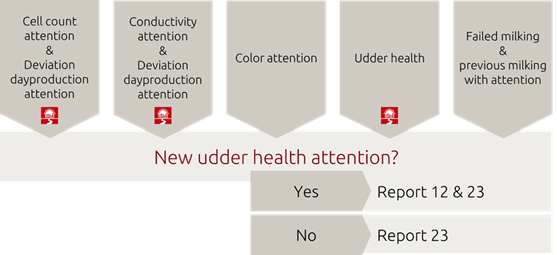
Who is in the report?
Cows with a new udder health attention are listed in Report 12 because Lely feels that all cows with a new attention should be checked by the farmer as a priority. A new attention is any unique “attention” that the cow has not shown in the last 24 hours. This report should be checked in the morning and evening shift every day.
An attention alert arises if a cow displays any of the following signs:
SCC rise and a deviation in the day production (lower milk yield), or
Rise in conductivity and a deviation in the day production (lower milk yield), or
Abnormal color of the milk (watery, red etc.), or
Udder health: cows with manual milk separation and cows with a larger than defined drop in milk yield, or
A failed milking and a previous milking with attention (e.g. when the robot fails to connect after a previous milking with abnormalities).
The settings and thresholds can be customized by the farmer. For recommended settings see below under “customizable settings”.
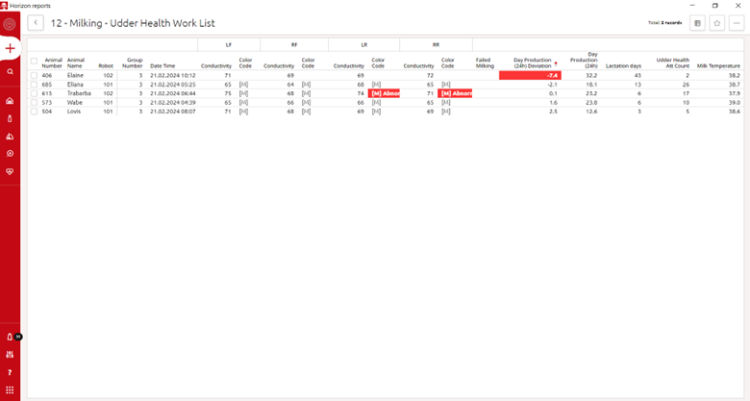
Information on udder health can be found in several reports and tasks can be created to make sure adequate action is taken to care for cows in need every day. This article will update you on what information can be found where and the possibilities Horizon provides to the farmer to optimize udder health in his herd.
Udder health in Horizon
Udder health data can be found in several places in Horizon, each with their specific purpose. The goal is to split the cows that need immediate attention from the known and chronic cases. We have separated actionable information and analysis on new attentions from older attentions and have created a specific place for operational tasks. A task is an assigned piece of work that often must be completed within a certain time. Tasks are shown in a widget on the Horizon farm dashboard. An attention can result in a task.
1. New attentions in the office: Udder health worklist (Report 12)
Horizon is the program used by the farmer to monitor the performance of the herd as well as the Lely Astronaut milking robot. Information from all the sensors on the Astronaut is combined to provide insights into milk production, herd health and individual cows.
March 2024